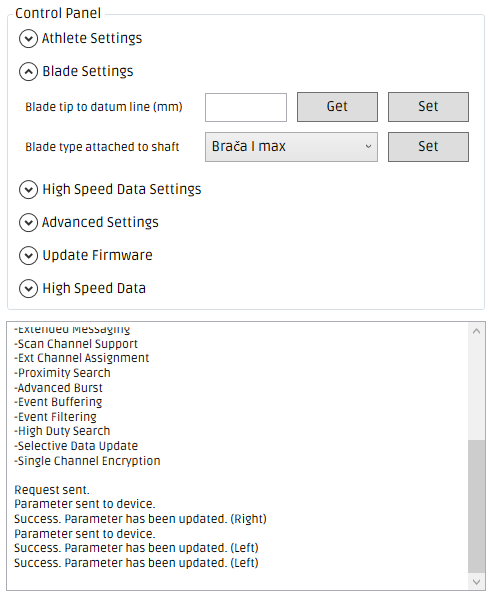Blade type attached to shaft
the make and model of the blades you have attached to the shaft e.g. Jantex Beta Large.
Step 1
- To set the 'Blade type attached to shaft' both the left and right shaft sections need to be connected.
- Select the appropriate blade type from the drop-down box directly to the right of 'Blade type attached to shaft'.
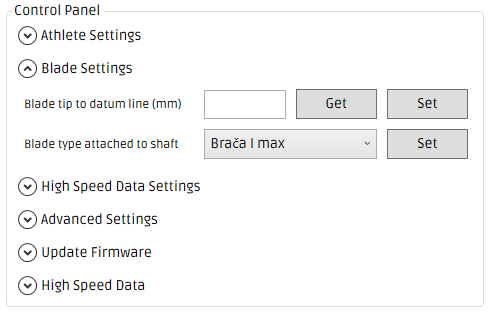
- Click the 'Set' button
- If the 'Blade type attached to shaft' was successfully set, you should see 'Success. Parameter has been updated (Left)' & 'Success. Parameter has been updated (Right)'.